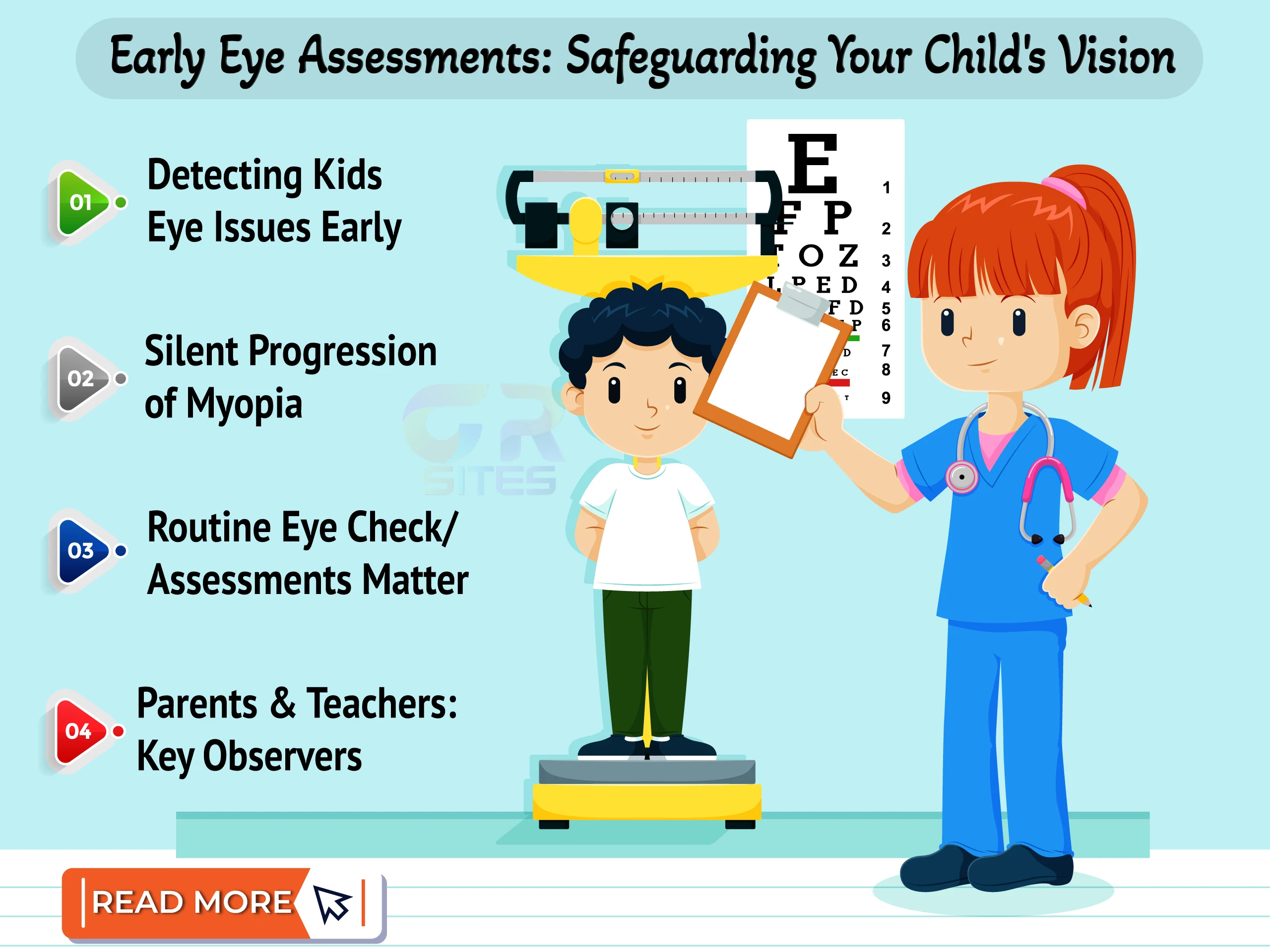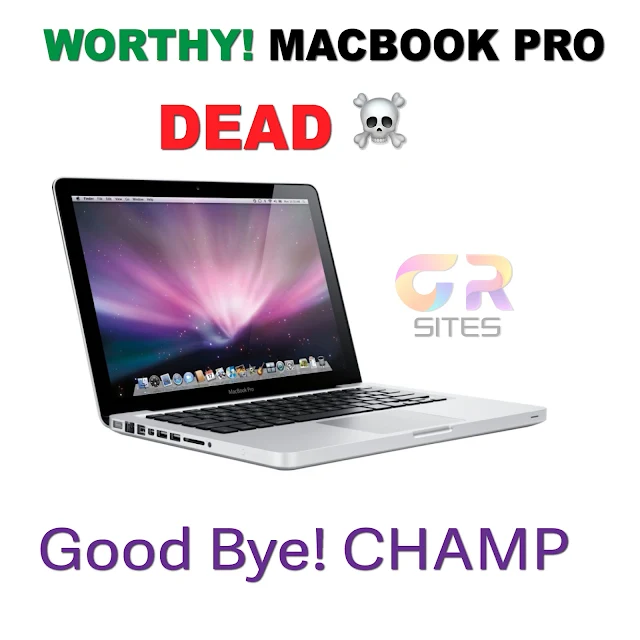They say that time flies when you're having fun, but in the case of my trusty 2012 MacBook Pro, it felt like time stood still. For a good seven years, this loyal companion had been by my side through thick and thin, faithfully aiding me in all my digital endeavors. But alas, as with all good things, its time eventually came to an end. In this blog post, I'll take you through my journey with this remarkable machine, culminating in its untimely demise due to RAM slot issues that called for a complete motherboard replacement. Join me as I share my experiences and the difficult decision I faced: to repair or to replace?
The Water Incident - A Brush with Disaster - A Sticky Situation: Picture this - it was a typical day, just like any other, until my daughter decided to make a surprise visit to my home office. Innocently enough, she placed a glass of water on the desk, within arm's reach of my beloved MacBook Pro. You can probably guess what happened next. One misjudged movement, and disaster struck. The glass tipped over, spilling its contents perilously close to my laptop. Panic set in as I rushed to save my faithful machine from an untimely demise.
- The Aftermath: I managed somehow to prevent the water from directly splashing onto the MacBook Pro's keyboard. However, a small but significant amount had managed to seep through the ventilation slots, causing concern. However, it wasn't long before the consequences of the water incident started to rear their ugly head.
A Tale of Repair and Resilience - The First Motherboard Replacement: As days turned into weeks, I noticed peculiar behavior from my once trusty companion. Random crashes, sluggish performance, and intermittent screen flickering became a part of my daily routine. It became clear that the water had caused damage that could not be ignored. Reluctantly, I took my MacBook Pro to third party service center, where they diagnosed the issue: a faulty motherboard.
- The Costly Decision: After weighing the pros and cons in early 2016, I decided to go ahead with the repair. After all, the MacBook Pro had served me well, and I believed it had more life left in it. The repair was completed, and my trust in my resilient machine was reaffirmed.
- The Final Blow: RAM Slot Issues: Fast forward to mid-May 2023. Once again, RAM slot issues reared their ugly head, rendering my beloved machine unresponsive and unwilling to start. This time, however, the prognosis was grim. The only solution was a complete motherboard replacement, a costly affair that left me at a crossroads.
The Difficult Decision: To Repair or to Replace? - Weighing the Options: The prospect of investing in yet another motherboard replacement was daunting. While my 2012 MacBook Pro had served me well over the years, I had to consider the inevitable march of technology. The advancements made since its release had resulted in sleeker, faster, and more capable machines.
- Embracing the Future: The Purchase of a New MacBook Pro - After much contemplation, I made the difficult decision to bid farewell to my 2012 MacBook Pro and embrace the future. I knew that in order to keep up with the ever-evolving demands of modern computing, a new MacBook Pro was the logical choice. This time, I aimed to future-proof my purchase, ensuring that it would last me for the next six to seven years. It was an investment in productivity, creativity, and the seamless integration of technology into my life.
Final thoughts
From surviving a water incident to enduring a motherboard replacement, it had proven its resilience time and time again. However, all good things must come to an end, and the laptop's RAM slot issues ultimately sealed its fate. It was a difficult decision, but I chose to embrace the future by purchasing a new MacBook Pro, one that would carry me through the next chapter of my digital adventures. Farewell, old friend, and welcome, new companion.